We have streamlined the process of updating your billing details, including credit card information, to make it as convenient as possible for you.
Please follow these steps to update your details.
Step 1 – Click this link: https://actionstowealth.thrivecart.com/updateinfo/.
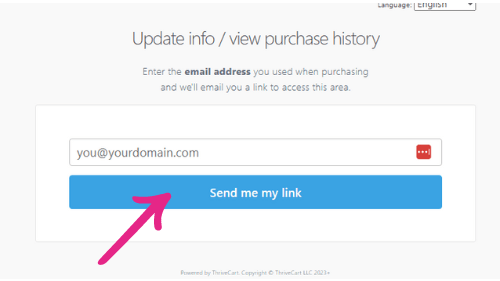
Step 2 – You will be taken to a page where you can enter your purchase email address after entering the email, click on “Send me my link” (refer to image above)
The system was deliberately designed this way to avoid forgotten username/password issues.
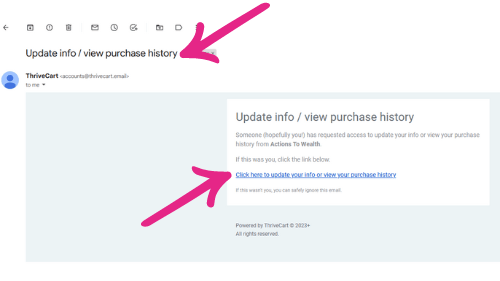
Step 3 – The system will send you an email with the subject titled “Update info / view purchase history” with your personal access link. Do not share this link with anyone. This link will give you access to your account in our Customer Hub without the need to remember usernames and passwords. (refer to image above)
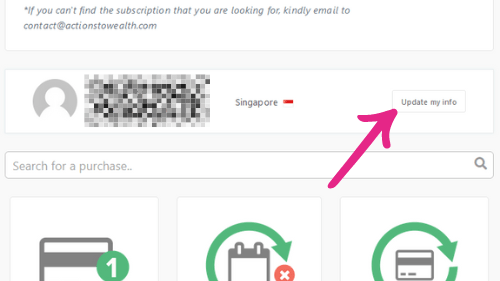
Step 4 – Once you are in your account in our Customer Hub. Click on “Update my info” (refer to image above)
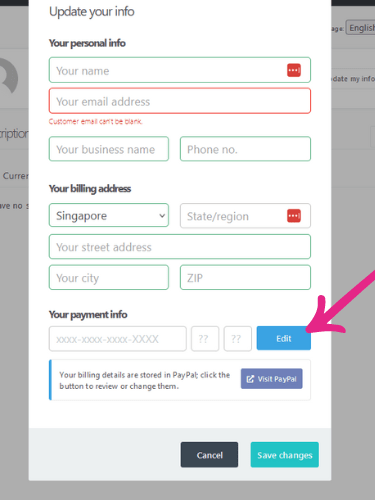
Step 5 – Click on “Edit” to update your credit card information. If you had used PayPal for your subscription payment, please click “Visit PayPal” to update your credit card details.
