The strange characters you’re seeing in MT 4, are caused by a language or font encoding problem. It looks like the platform is trying to display English (or another language), but the wrong language encoding or font is being used, so it ends up showing garbled text.
Video Tutorial – How to resolved strange language on MT4. (refer below)
Text Tutorial – How to resolved strange language on MT4. (refer below)
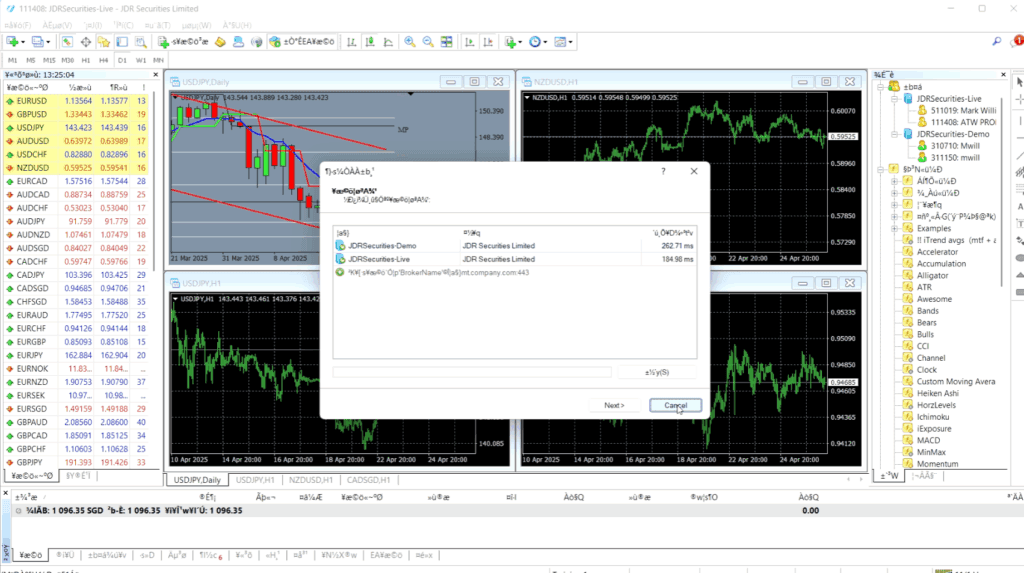
Step 1 – First click the cancel button to exit the pop up window. (refer to image above)
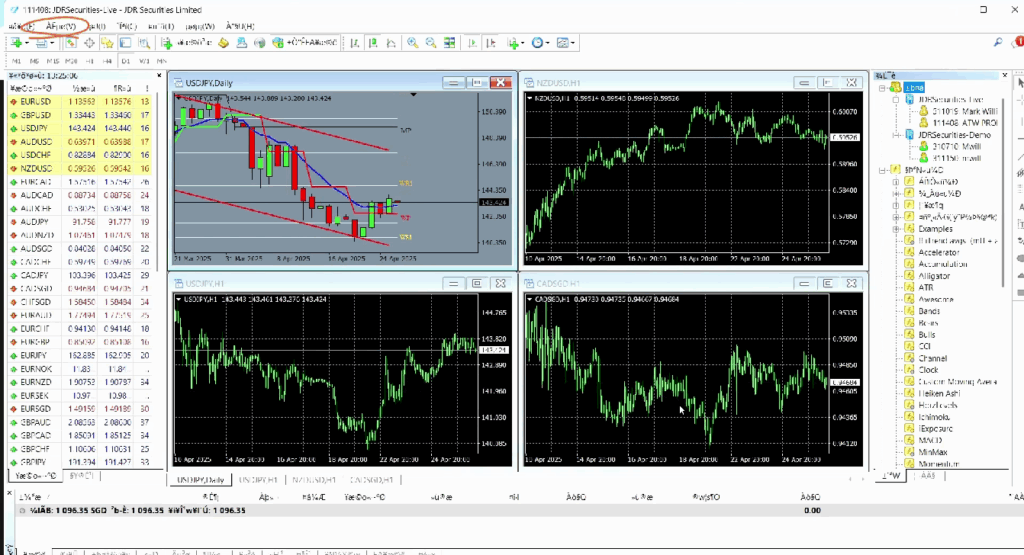
Step 2 – Proceed to the red circle then click it. (refer to image above)
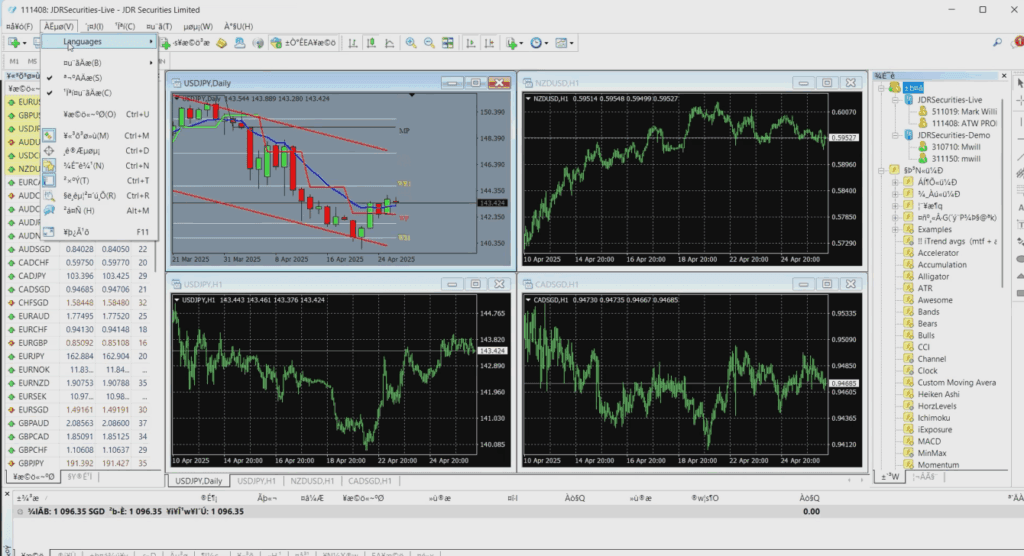
Step 3 – Click Language. (refer to image above)
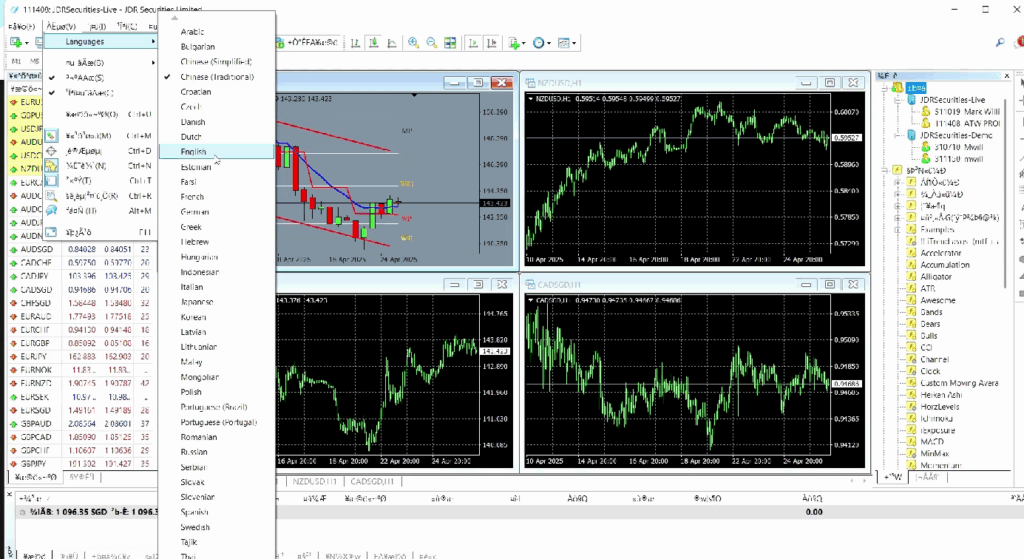
Step 4 – Scroll down and choose English. (refer to image above)
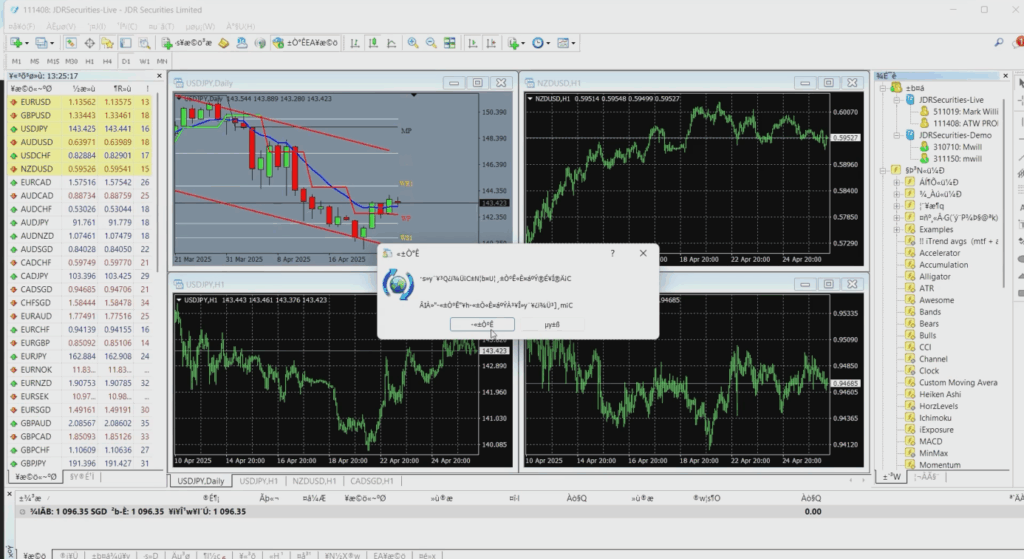
Step 5 – Pop up window message will appear then click the left button to restart the MT4. (refer to image above)
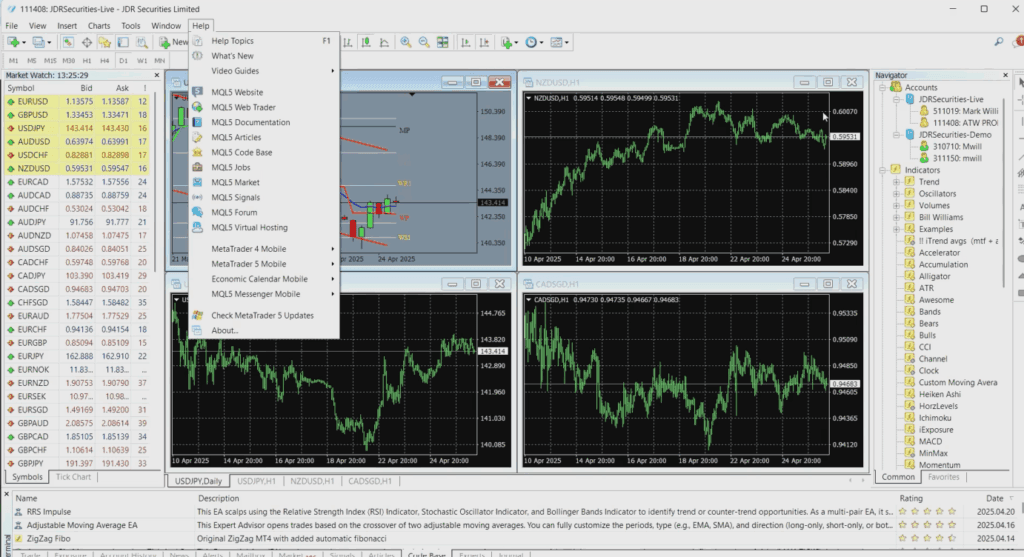
Step 6 – Once the MT4 restart you will notice the platform is now in english languange. (refer to image above)
