If you receive a message (see images A or B below) indicating that MetaTrader 4 (MT4) is outdated, here’s what to do.
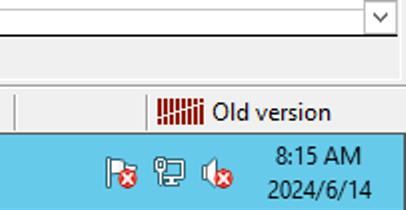
Images A – “Old Version” indicated on the bottom right-hand corner.
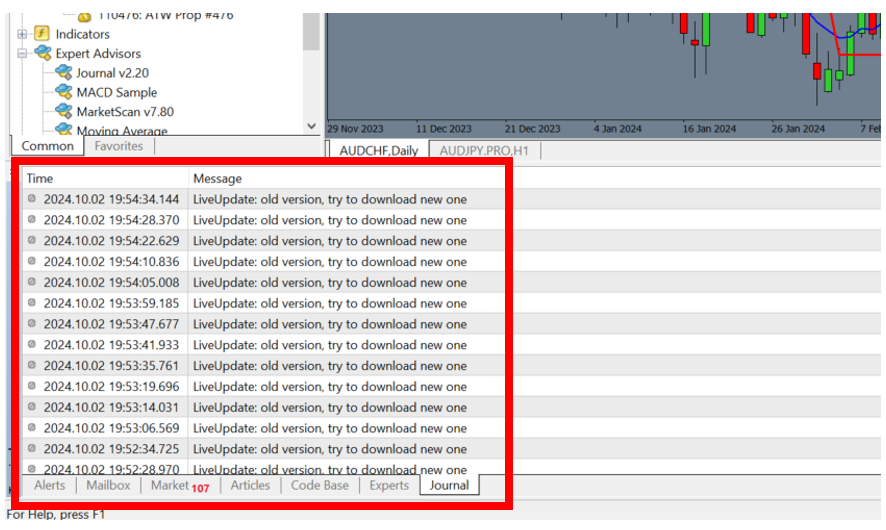
Images B – Error messages under the Terminal > Journal tabs.
This error message appears if you haven’t launched the MT4 platform for a long time.
To resolve it, uninstall and reinstall the MT4 platform.
Then, obtain the latest ATW software installer from our support team, download it, and run the installer.
