Upon enrollment in the Interactive Forex Profits course, we offer the Education Account under different brokers, namely Fusion Markets or JDR Securities depending on intake.
When attempting to log in to the provided Education Account, please ensure that you have the correct broker’s MetaTrader 4 platform installed.
Step 1 – Launch MetaTrader 4 (MT4) platform
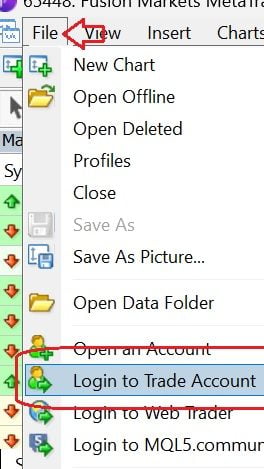
Step 2 – Click File (refer to image above)
Step 3 – Click on “Login to Trade Account” (refer to image above)
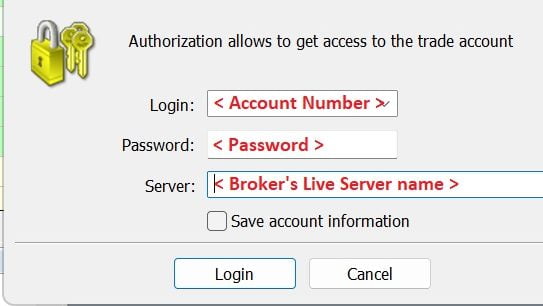
Step 4 – Key in your account number, password, and select the respective broker’s Live server. (refer to image above)
For Education Account with JDR Securities – Select “JDRSecurities-Live” server
For Education Account with Fusion Markets – Select “FusionMarkets-Live” server
Step 5 – Click and check the box beside “Save account information”
Step 6 – Click Login.
