Maintaining a trade history journal is crucial as it allows us to utilize past results for reflection and enhancing the winning probability of our trading strategy.
Please follow these steps to see the trading account trade history:
Step 1 – Launch MetaTrader 4 (MT4) platform.
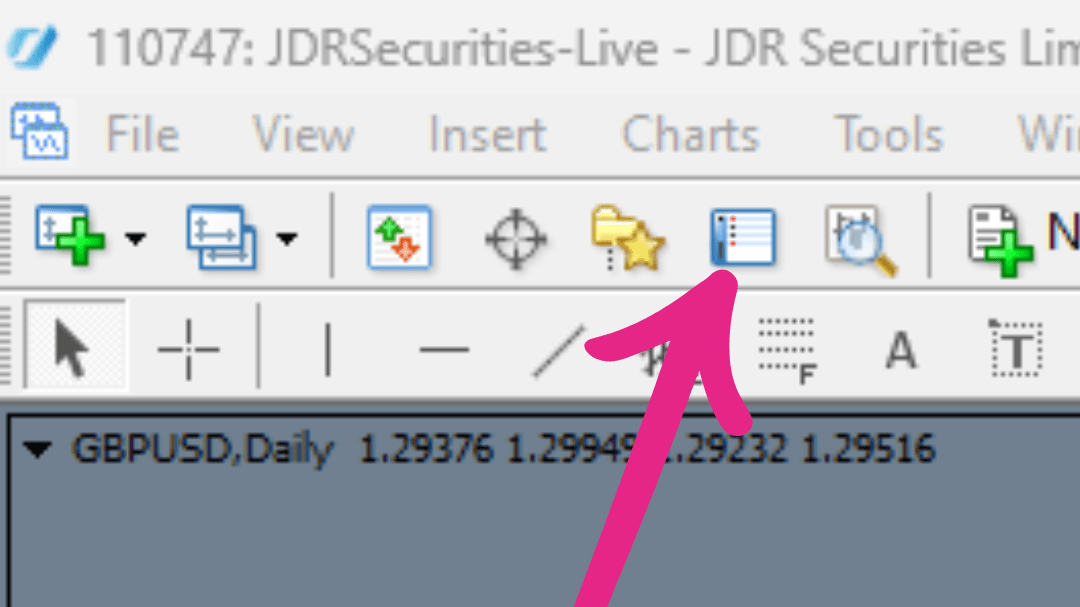
Step 2 – Click on the terminal icon and launch the terminal window (refer to image above)
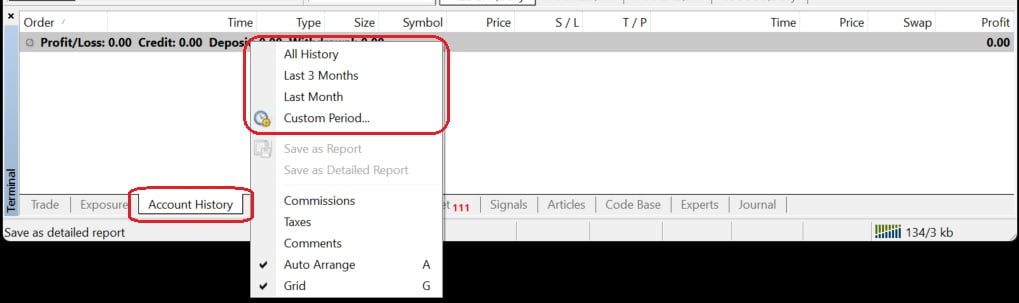
Step 3 – Click on the Account History tab in your Terminal window (refer to image above)
Step 4 – Right Click anywhere in the Terminal window and select “All History” (refer to image above)
You can also see different records by selecting different time periods.
