Please follow these steps to see your Profit and Loss:
Step 1 – Launch MetaTrader 4 (MT4) platform.
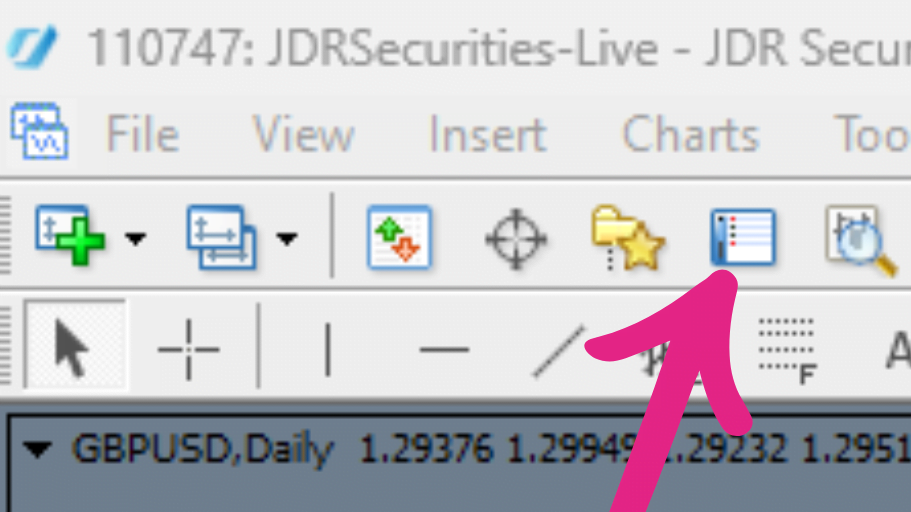
Step 2 – Click on the terminal icon and launch the terminal window (refer to image above)
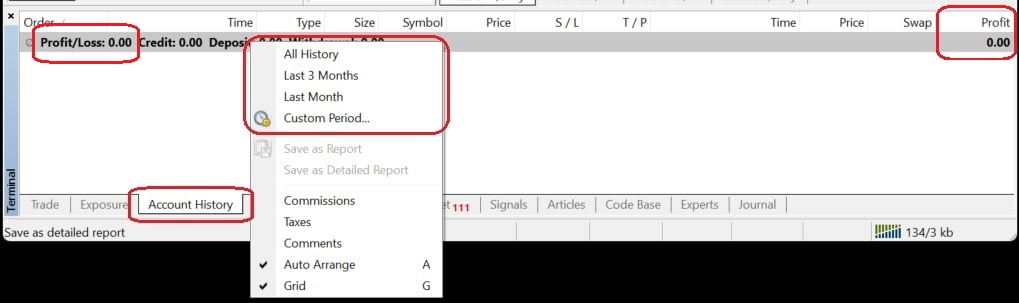
Step 3 – Click on the Account History tab in your Terminal window (refer to image above)
Step 4 – Right Click anywhere in the Terminal window and select “All History” (refer to image above)
Step 5 – You will see your Profit/Loss at the left and right of the darker grey bar of the Terminal window (refer to image above)
*Tips: You can also see your monthly profits and loss by selecting “Custom Period” and selecting the 1st and Last day of the month you like to view.
