To see other products under the market watch, follow these steps:
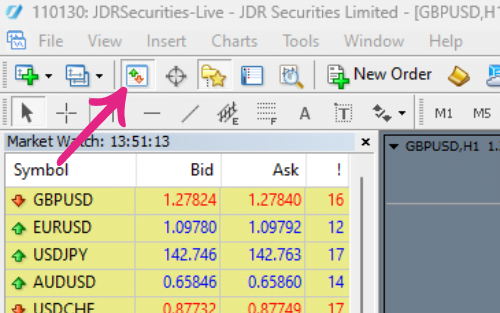
Step 1 – Load the “Market Watch” windows on the MetaTrader 4 platform. Click on the Market Watch icon (refer to image above)
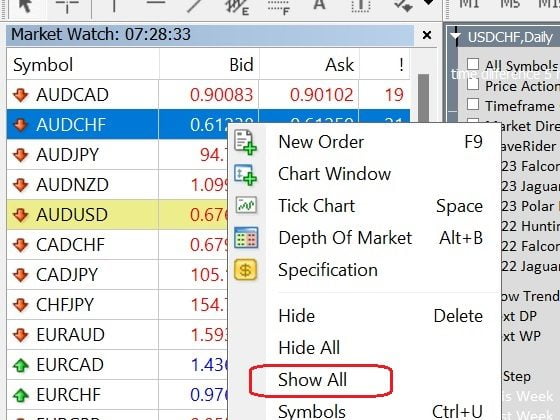
Step 2 – Right Click anywhere in Market Watch window and select “Show All”.
By clicking on this, you can explore all the products offered by the broker. Please be aware that not all of these products are tradable on the ATW Education Account.
